The Results tab lets you see the results of the SQL query created with the Query Designer or SQL tab.
If you, for example, take the carsmodels table and modify the SQL query to get the following:
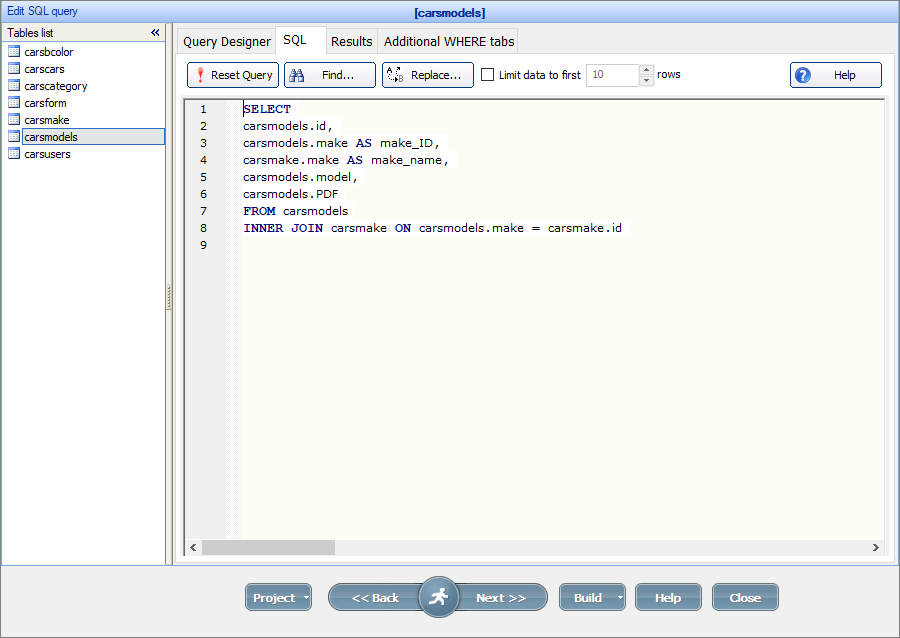
Clicking on the Results tab shows the results of the query above:
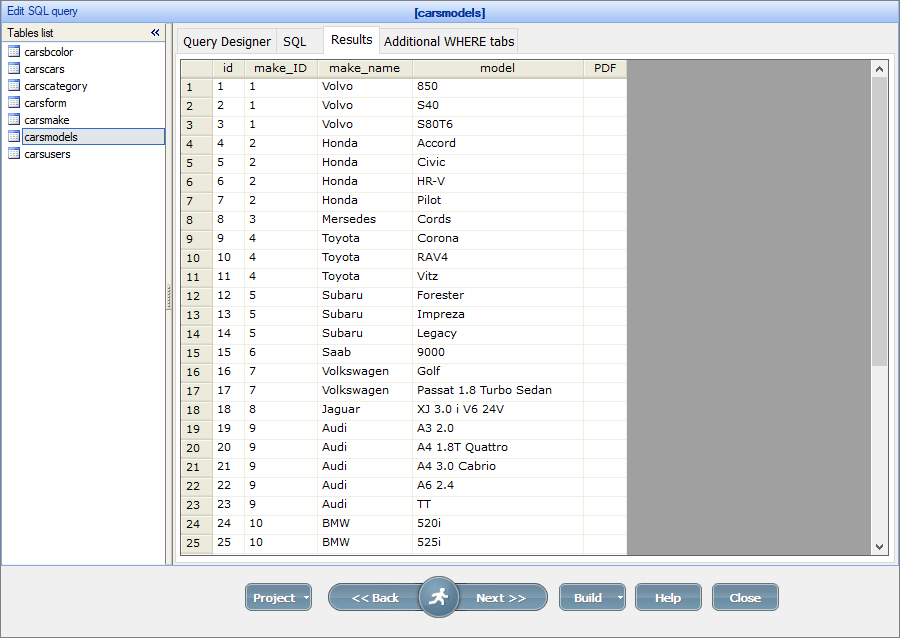
You may use the Tables list panel on the left to switch between tables.
Note: the Results tab shows up to 200 records per table.
See also: