This article applies to security providers like Active Directory, AzureAD, OKTA, SAML, OpenID, Facebook and Google.
If you need to make Dynamic Permissions work with a third-party security provider proceed to your security provider settings screen, click "Database options" and select "External UserID" field. You may need to add a new VARCHAR(100) field to your login table for this purpose.
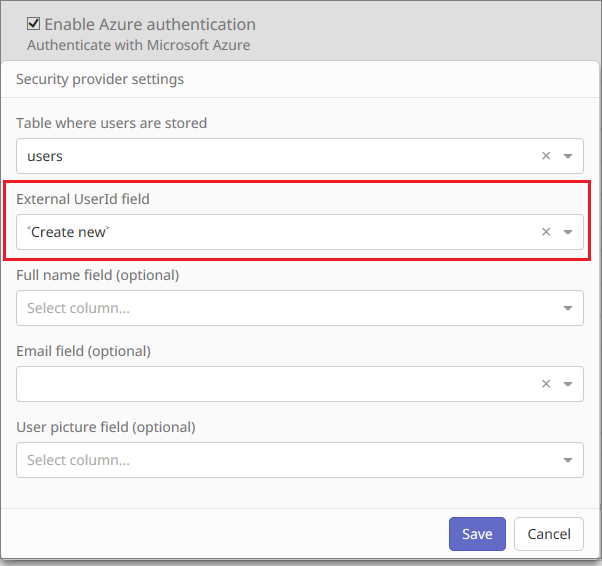
After selecting an External UserID field, build and run your application. Login to the application. When a new user logs in via a third-party security provider, a record is created in the login table and External UserID column is populated with username coming from a third-party security provider.
Now you can you can re-login as administrator, proceed to Admin Area -> 'Assign users to groups' page and assign this new user to permission groups.
If you want to use the same approach with Active Directory, select "Domain users in the database" option and then set "Database options".
Security articles: